





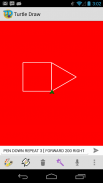


Turtle Draw

Descripción de Turtle Draw
Like the logo turtle draw game.
*** NOTE Only English Supported. You can switch between the command line and graphical controls using the menu item "Switch Advance/Simple Mode". English is the only language supported. If you are interested in helping translate to other languages please contact me. ***
This is a great introduction to programming for children.
You can issue commands and see the results graphically.
You can also get introduced to the concept of looping.
There is an easy mode called "Command Wizard" that can be used to build commands if typing is not your thing.
You can draw shape with simple commands like
FORWARD 100 LEFT 90
You can even loop.
REPEAT [ FORWARD 100 LEFT 90 ]
Currently the only commands supported are
REPEAT ]
FORWARD
BACK
LEFT
RIGHT
PEN UP (allows you to move without drawing)
PEN DOWN (starts drawing again)
* Change line color
* Change background color
* Issue one command at a time or chain as many commands as you like.
Example:
- FORWARD 100 LEFT 90 FORWARD 60 RIGHT 30 BACK 10 LEFT 10 FORWARD 100
- REPEAT 10 [FORWARD 100 LEFT 30 FORWARD 100 RIGHT 60]
* Colors can be changed in the command line using COLOR [#RRGGBB|#AARRGGBB|red|blue|green|black|white|gray|cyan|magenta|yellow|lightgray|darkgray]
* Nested loops are now allowed.
* Color picker dialog to change foreground and background colors.
* Remember foreground and background colors.
PERMISSIONS
Network state checked required when trying to use the issue command by voice feature.
Como en el juego empate logo tortuga.
*** NOTA Sólo Inglés compatibles. Puede alternar entre la línea de comandos y controles gráficos utilizando el elemento de menú "Cambiar Avance / Modo Simple". Inglés es el único lenguaje soportado. Si usted está interesado en ayudar a traducir a otros idiomas por favor póngase en contacto conmigo. ***
Esta es una gran introducción a la programación para los niños.
Puede emitir comandos y ver los resultados de forma gráfica.
También puede que te presenten a el concepto de bucle.
Existe un modo fácil llamada "Asistente de comandos" que se puede utilizar para construir comandos si la tipificación no es lo tuyo.
Usted puede dibujar la forma con comandos simples como
FORWARD 100 IZQUIERDA 90
Usted puede incluso bucle.
REPETIR [FORWARD 100 IZQUIERDA 90]
Actualmente los únicos comandos soportados son
REPEAT ]
ADELANTE
VOLVER
IZQUIERDA
DERECHO
PLUMA ARRIBA (le permite moverse sin dibujo)
PLUMA ABAJO (empieza a dibujar de nuevo)
* Cambiar el color de la línea
* Cambiar el color de fondo
* Emisión de un comando a la vez o cadena de tantos comandos como quieras.
Ejemplo:
- A SEGUIR ADELANTE 100 IZQUIERDA 90 60 30 DERECHO DE NUEVO 10 10 IZQUIERDA HACIA ADELANTE 100
- REPEAT 10 [FORWARD 100 IZQUIERDA 30 ADELANTE 100 DERECHO 60]
* Los colores se pueden cambiar en la línea de comandos utilizando COLOR [#RRGGBB | #AARRGGBB | rojo | azul | verde | negro | blanco | gris | cian | magenta | amarillo | lightgray | gris_oscuro]
* Bucles anidados están permitidos.
* De diálogo selector de color para cambiar los colores de primer plano y de fondo.
* Recuerde colores de primer plano y de fondo.
PERMISOS
Estado de red activado Nuestros necesario cuando se trata de utilizar el comando cuestión característica voz.


























